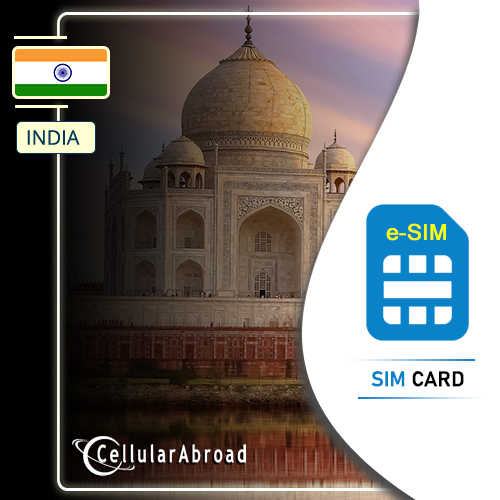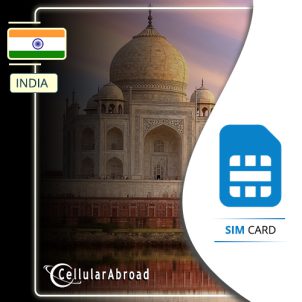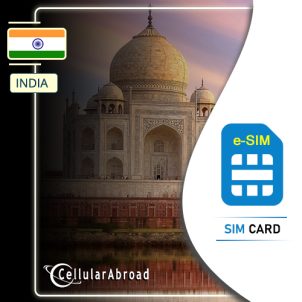Our India eSIM gives you seamless high speed data for 30 days throughout India. Select how much data you need and we will send you a QR code and instructions on how to activate the eSIM. With data, you can check emails, check your flight details on the go, use GPS and anything else that requires data. In order to make phone calls, you will need to use an app such as WhatsApp, Facetime or others. Cellular Abroad recommends Talkatone as it is free to download and use and allows you to call and text the USA and Canada, however, in order to call local numbers in India you will have to add credit to your account. Alternatively, you can use Call India or other Indian calling apps to make free calls within India. You can of course download multiple calling apps.
Please note that your cell phone, besides being eSIM compatible, must also be unlocked.
Here is how to check to see if your phone or iPad is unlocked and eSIM compatible. Go to:
– Settings
– General
– Information
– Carrier lock : you will see in this field “NO SIM restrictions” or “SIM restricted” which means it is unlocked.
In case your device is locked, contact your carrier and see if you qualify to have the device “unlocked” (you just need to provide its IMEI that you can find under the Settings or dial *#06# to display it on your screen).